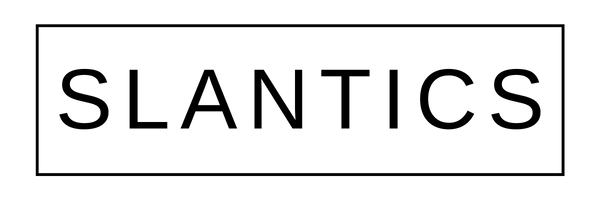When You’re Short on Time & Money, You Need These Design Tools
Let's face it: as a business owner, you have way more on your plate than anyone could reasonably handle. There's no doubt about it: the right tools can make a huge difference in how effectively you create your business and social graphics. And, of course, everyone wants to save time and money wherever possible.
Luckily for us all, there are tons of free and cheap tools out there that will help you do just that. The following are some of my favorites—and I think you'll love them too!
1. Canva: Canva is one such tool that gives you a lot of bang for your buck, and it’s also pretty simple to use. They have templates specifically designed for any need you could imagine: social media posts, flyers, business cards, videos, etc. They have great content, like fonts, already uploaded on the site and they give you options to upload your own photos or search their database filled with stock photography. There is a free and paid version, but the paid version is affordable at $12/month!
2. Unsplash: You can also use free stock images to create eye-catching images for your social media posts. If you need images for social media and don't want to pay for stock photos, Unsplash is one of the best free sites out there. These are a great option for when you don’t have any photos of your own that would fit the purpose You can search by keyword or browse categories. Just make sure to size them correctly for each platform and add a short caption! Other notable mentions: Pexels, Pixabay
3. Coolors: For free, you can use a tool called Coolors that functions as an online color palette generator. Coolors has lots of useful options for anyone who wants to create beautiful color palettes from scratch. In fact, if you’re struggling to find the perfect colors and can’t decide on hues, there’s even a random palette generator feature!
4. Freepik: Freepik is a great resource for design. The search engine allows you to find vector images, photos, and PSD files for everything from wallpapers to logos. With more than 1 million graphic resources, there's no shortage of awesome illustrations and templates at your fingertips. Whether you're looking to design an Instagram post or create gorgeous ads for Facebook (or both), Freepik can be a great resource to help take the weight off your shoulders—and it's free!
5. Flat Icon: Flat Icon is a database of thousands of flat icons, which are two-dimensional images that come in handy for social media and blog graphics. Icons can provide context to the content you post on social media, such as identifying the subject of an article or explaining what type of content a link will lead to if clicked. You can download any icon from Flat Icon's library for free and use it however you'd like. Icons aren't just for social media posts—they can be used to add visual interest to ebooks, infographics, presentations, and more!
6. Pixlr: The free Photoshop alternative offers a streamlined editor that's available both online and as a mobile app. The catch? There isn't one—there's no registration required, and the program has some impressive features, including easy-to-use layers and an automatic backup feature to prevent accidental loss of progress. Plus, it's compatible with Photoshop files. So if you're a novice who wants to substitute the industry standard for something with more user-friendly functions (and less of a learning curve), this might be your best bet—especially since it lets you create images that could pass for professional quality.
A great thing about all of these tools is the accessibility to customization, particularly for non-designers; it saves you from having to put an entire design together from scratch without any creative direction and can get you started on something beautiful with just a few clicks. Go check them out and let us know how you like them!